
5 top ways to use the HealthSherpa Agent Export Report
If you use HealthSherpa for your ACA enrollments, you’re familiar with the client table.
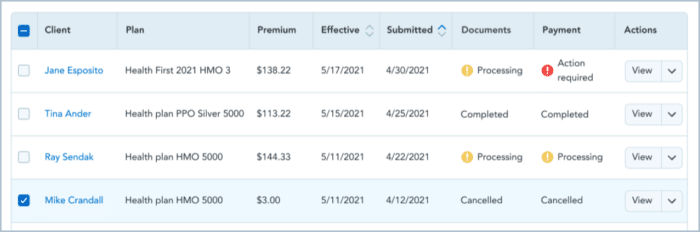
In addition to this top level information, agents are able to click into each client’s details and see all application information.
But, what if instead of looking up a specific client’s application, you wanted to search or analyze all clients who shared a similar application characteristic?
This is where the HealthSherpa Export Report comes into play.
With the Export Report, you can analyze your book of business clients based on:
– Follow up document status
– Number of applicants
– The policy’s status
– New vs renewal applications
– And 146 other fields
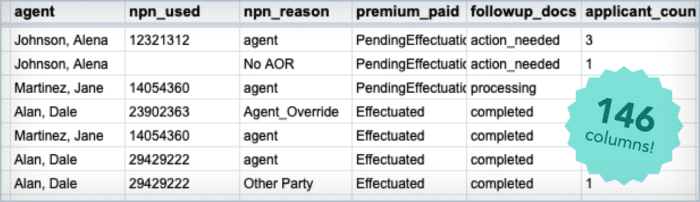
In this article, we’ll cover how agents and agencies can download the Export Report, exciting new additions to it, and the 4 top ways to start using the Export Report today.
How to download the Export Report
In the Clients and Leads tab, all you need to do is click the ‘Export’ button. If you are an Agency admin, you can download your full book of business, across all of your downline, from the Agency tab. Learn more here.
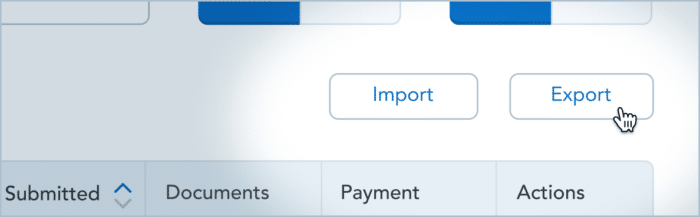
Reading Export Report
Click here to see a legend of all 146 columns that can be at your fingertips through the HealthSherpa Export Report.
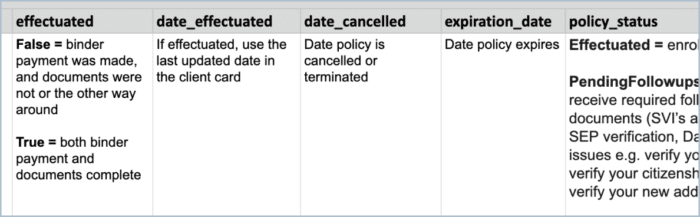
5 top ways to use the Export Report
With all of this information at your fingertips, it can be overwhelming to figure out where to start. Here are some top ways agents and agencies use the Export Report, which you can start using today!
1. American Rescue Plan (ARP) premium subsidy outreach. This COVID-19 relief bill included measures that made subsidies more generous for clients within 100–400% FPL, and it also made premium subsidies newly available for clients making more than 400% FPL. Read more about how the law affected the ACA here.
The Export Report makes it easy to target your ARP outreach efforts. As you resubmit applications for increased premium subsidies with your clients, last_submission_date will populate. To identify clients who have not yet applied an ARP subsidy, you can filter for applications where this field is blank. See the “Recent Additions” section below for more detail.
To help agents and agencies, our team put together a resource for prioritized email outreach including templates, which you can download here.
2. Unemployment income outreach. The ARP also included a measure that qualifies individuals who receive at least 1 week of unemployment in 2021 to a free Silver plan. As an agent, the earliest you can help your clients take advantage of this measure is July 1st, with an effective date of August 1st.
When you initially enrolled your clients in Marketplace coverage, you had the option to attest that your client would receive unemployment income in 2021.
For any applications where you checked that box, has_unemployment_income will populate with ‘Yes’. You will be able to filter your Export Report on this column to identify a list of clients to reach out to about their coverage options.
It’s important to note that you likely have other clients who qualify for these free Silver plans. To make sure you don’t miss any clients, you should also do outreach to your remaining clients. Later in June, HealthSherpa will provide resources to help with this outreach.
3. Data Matching Issue (DMI) follow up. In some cases, agents need to upload additional documents to resolve a DMI post-enrollment. It’s important to resolve DMI’s when they occur in order for your client to keep their subsidy.
The Export Report includes lots of information on DMI’s, but the most important field for agents is DMI_outstanding_count. By filtering on this field and using last_ede_sync, you can see which applications need attention, and whether you need a refreshed sync with the Marketplace to update the status.
After the current SEP ends on August 15th, it will also be important to check for outstanding SEP verification issue (SVI) document requests in svi_outstanding_count.
4. Confirm you are the AOR for your Book of Business. Use NPN_reason to see whether the NPN on the application is yours, or is ‘Other Party’.
In these instances, you will want to reach out to the client and confirm whether they worked with a different Agent. If you should still be the agent for the client, either resubmit the application through HealthSherpa, or do a 3 way call to the Marketplace.
5. Track progress on members-based bonuses or commissions. If you’re eligible for a carrier bonus or commission that’s based on members enrolled, use applicant_count to add up the total number of members you have enrolled for a particular carrier. You can search for a specific carrier by filtering on issuer.
Recent additions to the Export Report
In the Export Report legend, you can see where we’ve made these 3 recent additions:
1. American Rescue Plan (ARP) related fields at the very end of the report. You can read more here about how this law expands premium subsidy eligibility and amount. They include:
– Last_submission_date: Allows you to see which clients have updated their eligibility since 4/1. If it’s blank, that means the application has not been resubmitted through HealthSherpa for the ARP subsidy.
– FPL_ratio: Exact ratio for the federal poverty level (FPL).
2. EDE sync timestamp (column ER). This field shows you how ‘fresh’ each application’s statuses are in HealthSherpa. To pull more recent statuses, you will need to hit the refresh buttons from the client table.
3. More details about an application’s NPN. In the past, the npn_reason field only showed whether the Agent of Record (AOR) was you, HealthSherpa (in the case of a referral), or ‘Other’. Now, you will be able to also see whether there is ‘No AOR’, or if the NPN is an ‘Other Party’.
Start using your Export Report today
The HealthSherpa Agent Export Report is a game changing feature when it comes to managing your ACA business. Once you start, expect to use it often. Take the first step and download your Export Report today!
New to HealthSherpa? Don’t worry — it’s easy to get started with a free HealthSherpa for Agents account. HealthSherpa is an approved direct enrollment pathway for healthcare.gov, and we are able to help you enroll your clients directly on our site with Enhanced Direct Enrollment (EDE). Through a HealthSherpa account, you can enroll, track, and service your ACA clients year-round. Visit our HealthSherpa for Agents page today to learn more and sign up for an account.
